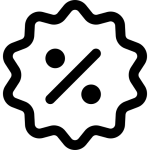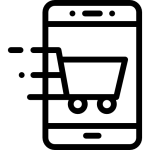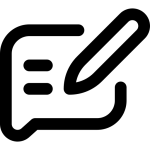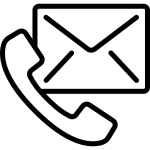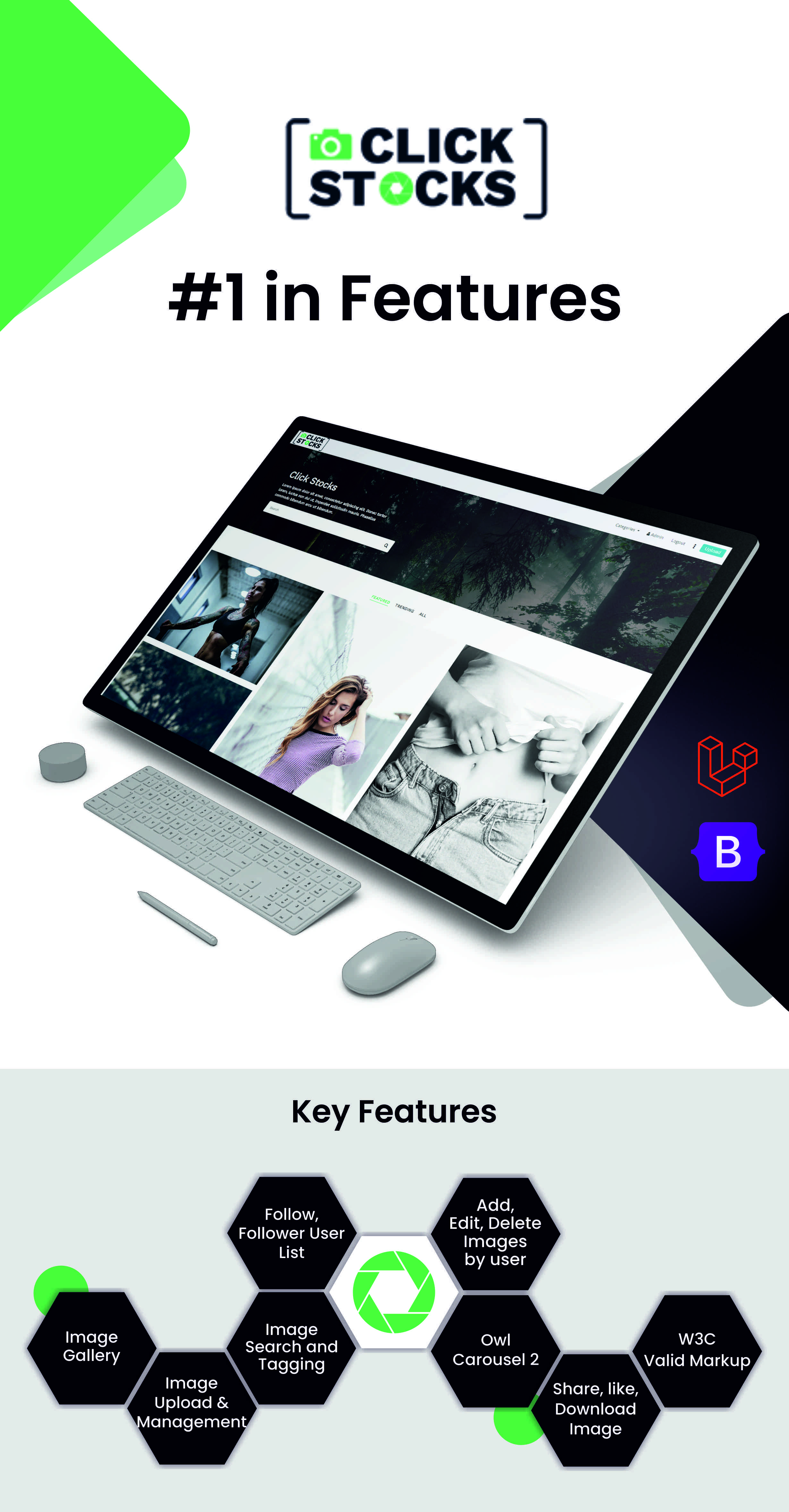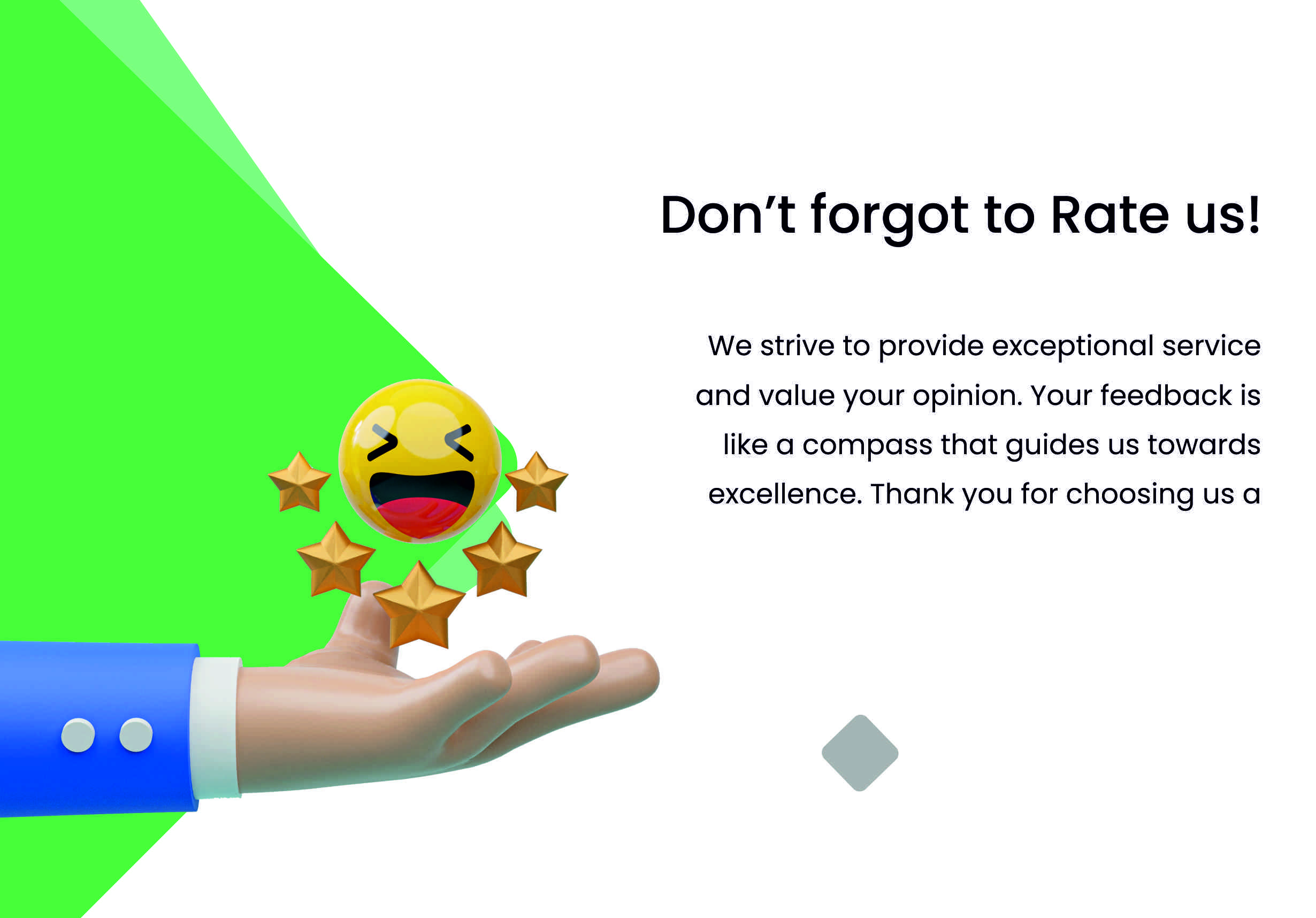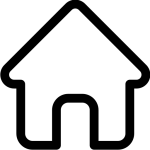Click Stocks – Free Stock Photos Laravel Script


Click Stocks – Free Stock Photos Laravel Script is made for free images and photo sites, images and photo website, images and photo uploading, stock photography, stock photo, photo and images sharing, personal photography portfolio etc.
Authorization for Demo
Admin:
URL:Click Here
Username: admin@mediacity.co.in
Password: 123456
User:
URL:Click Here
Username: user@mediacity.co.in
Password: 123456
Key Features
- Exclusive Layouts
- Bulk or Selected Delete
- Exclusive Filter’s
- Coffee(Donate Through PayPal.me)
- Shutter Stock Widget
- Blog Pages
- User Suspend
- Light BOX View
- Bulk Upload Image
- GitLab Login
- PSD/AI files Upload Option
- Admin & User Dashboard
- Photo Management
- Like Photo
- Collection of Photo
- Upload Photos
- Tags for Photos
- Download Photos
- SEO Settings
- Site Settings
- Google Analytics
- Follow Users
- Following Users List
- Add, Edit, Delete Photos by User
- Social Login
- Secure Login & Change Password
- Based on 1170px grid
- Cross Browser Compatible
- Mobile and Tablet Support
- Responsive Design
- Documentation Include
- Unique and Exclusive Idea
- Unique and Creative Project
- Clean Code and Clean Design
- Easy To Customize
Server Requirements
You will need to make sure your server meets the following requirements:
PHP >= 8.1
I use Laravel framework version 10
Chang Log
Date: 07/05/2024 ( Version: 1.4 )
- Laravel 10 update - XSS attack - Delete account by user - Login method change - Latest Library
Date: 21/09/2019 ( Version: 1.3 )
- Coffee(Donate through PayPal.me) - Comment Work after Login - Shutter Stock Widget - Blog Pages - User Suspend - Light Box View - Bulk Upload Image - GitLab Login - PSD/AI Upload - User Edit/Delete issue Resolves - Improve UI
Date: 03/07/2019 ( Version: 1.2 )
--Add Report Option for Image - Add Watermark Option - Verify E-mail Issue Resolved - UI Improve - Show Category in Home or Navigation - Create Custom Page - FAQ Create Features - Add Image License - Add Image Info (Aperture, Shutter Speed, ISO, Dimension ) - Add Meta Tag And Details Every Image - Comment Approve - Mail Chimp Issue Resolved - Fix Minor Bug
Date: 12/03/2019 ( Version: 1.1 )
- Relates Images Icons Issue - Request For Approval Redirect & Status Issue - All Images Redirect Issue - Front Tab Featured Show Images Issue - Category Set in Slider - Fix Minor Bug
Note: Any media – Images, icons or logos used in previews are not included in this item and you need to contact authors to get permission in case you want to use them in your commercial or non-commercial projects. Read help file for more details after you purchase the template.
Source
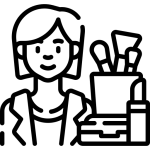
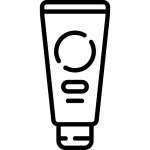 Cleansing
Cleansing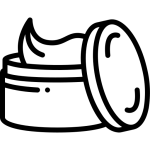 Cream
Cream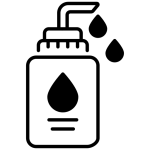 Peeling
Peeling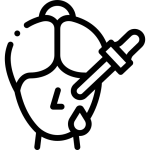 Serum
Serum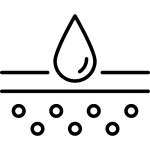 Skin Care
Skin Care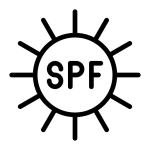 Sun Care
Sun Care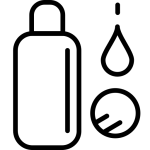 Toner
Toner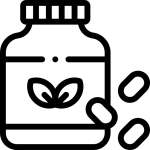
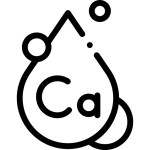 Calcium
Calcium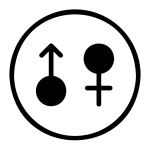 Erectile Dysfunction
Erectile Dysfunction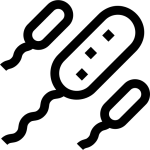 Lactobacillus
Lactobacillus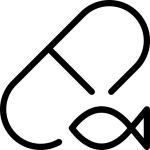 Omega 3
Omega 3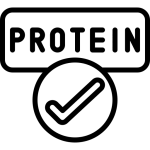 Protein
Protein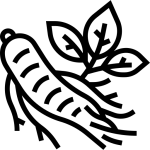 Red Ginseng
Red Ginseng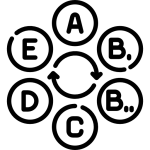 Vitamins & Minerals
Vitamins & Minerals