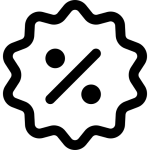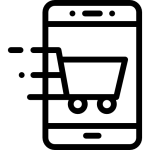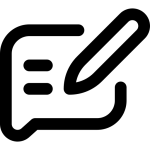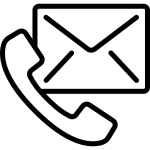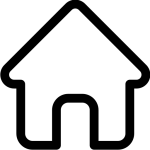Firebase CRUD and Image Upload Script – HTML/CSS/javascript code

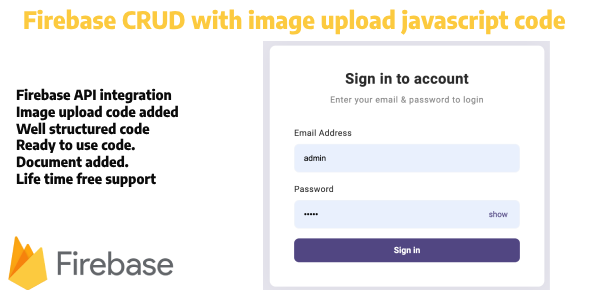
Firebase CRUD and Image Upload Script – HTML/CSS/javascript code
Overview:
Our Firebase CRUD and Image Upload Script is a comprehensive and easy-to-use solution designed for developers who need to integrate Firebase with CRUD operations and image uploads in their web applications. This script leverages Firebase Firestore for database operations and Firebase Storage for image management, providing a seamless experience for building dynamic and responsive applications.
Key Features:
Full CRUD Functionality:
Easily create, read, update, and delete records in Firebase Firestore.
Real-time database synchronization ensures your data is always up-to-date.
Image Upload Integration:
Simple and efficient image upload feature using Firebase Storage.
Automatically generate and display image URLs after upload.
Authentication:
Secure login and user authentication using Firebase Authentication.
Admin panel access restricted to authenticated users.
Responsive Design:
Clean and modern UI built with HTML5 and SCSS.
Fully responsive layout compatible with all devices and screen sizes.
Customizable:
Well-commented and organized code for easy customization.
Modular structure to add or modify features as needed.
Comprehensive Documentation:
Step-by-step guide to set up and configure the script.
Detailed instructions for Firebase project setup and integration.
Free Updates and Support:
Regular updates to ensure compatibility with the latest Firebase versions.
Dedicated customer support for any issues or questions.
What You Get:
Full source code of the Firebase CRUD and Image Upload Script.
Detailed documentation for setup and customization.
Lifetime free updates and premium customer support.
Requirements:
A Firebase account (free tier available).
Basic knowledge of JavaScript and Firebase.
Web server or local development environment.
Installation and Setup:
Firebase Project Setup:
Create a new project on the Firebase console.
Configure Firestore and Firebase Storage.
Obtain Firebase configuration details.
Configuration:
Replace the dummy Firebase configuration in the script with your actual Firebase config values.
Set up Firestore database rules to allow read and write operations.
Deployment:
Upload the script to your web server or run it locally.
Access the admin panel and start managing your data and images.
Live Demo:
Live demo
Email: admin@admin.com
Password: admin
Purchase Now and start building your next great project with Firebase!
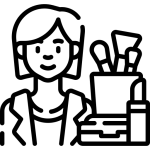
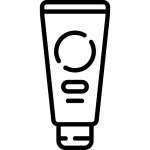 Cleansing
Cleansing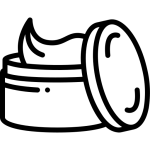 Cream
Cream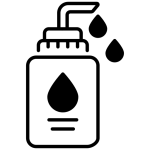 Peeling
Peeling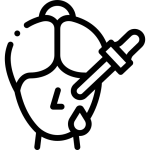 Serum
Serum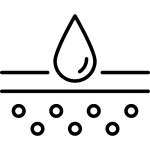 Skin Care
Skin Care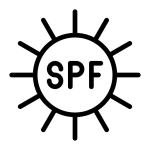 Sun Care
Sun Care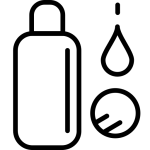 Toner
Toner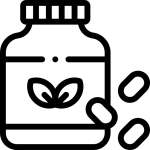
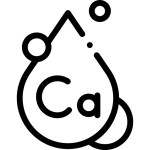 Calcium
Calcium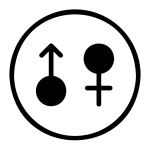 Erectile Dysfunction
Erectile Dysfunction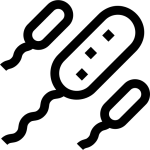 Lactobacillus
Lactobacillus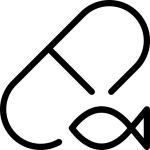 Omega 3
Omega 3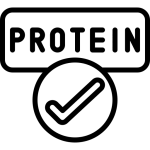 Protein
Protein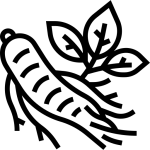 Red Ginseng
Red Ginseng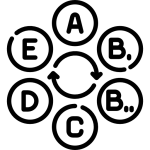 Vitamins & Minerals
Vitamins & Minerals