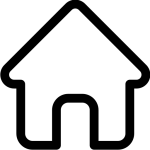I-Chef Recipes Script


Note: Before buying make sure your server and php version are matching with the system requirements. Read the requirements carefully or You can ask support
I-Chef a powerful platform to manage recipes for food specific websites, that doesn’t require any experience on web development, very easy to use and customize
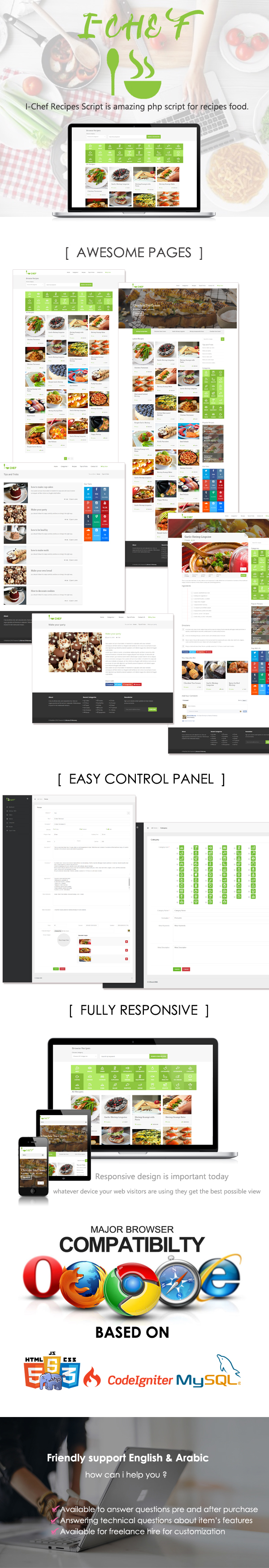
Features
- Everything is dynamic (Users, SEO, Contact Info, Social media counters, Blog (Tricks and Trips),Sliders, Categories, Icons, Recipes ) .
- Friendly with SEO .
- Totally secured system (SQL injection, XSS, CSRF)
- Flexible Control Panel .
- Easy to setup and usability .
- High performance.
- Awesome Design
- Fully Responsive
- Login System, admin panel system with full options
- Frontend Contact Form
- Create Unlimited Posts for tricks and steps
- Create Unlimited recipes and categories
- You can add your comments with facebook comments plugin
- Admin: can (create, edit, delete)categories with its icons
- Admin: can (create, edit, delete) recipes
- Admin: can (create, edit, delete) Tricks and Tips
- Admin: can (create, edit, delete) Sliders
- Admin: can (create, edit, delete) Admins
- Admin: can manage website settings such as (website title, contacts data, logo, favicon, timezone, social media accounts, copyrights, SEO settings)
- Admin: can manage ADS and select irs location dynamically.
- Visitors: can searching for any recipe wih name or its category, can view recipes, categories and tips and tricks
- Visitors: can contact with admin with contact form
- Visitors: can use newsletter.
- Visitors: can share the recipe or the trick post in social media.
SYSTEM
- Backend Framework: Built on CodeIgniter version 3
- Frontend Framework: Built on Bootstrap 4
- Requires PHP 5.6 to 7.2
- Supports MySQL, Mysqli.
- Supports SMTP Email, PHP Mail()
REQUIREMENTS
- Code Editing Software (eg: Dreamweaver, Sublime Text or Notepad
- Web Browser for testing (eg: Google Chrome or Mozilla Firefox)
- FTP Tool to upload files to Server (eg: FileZilla).
- Read documentation carefully to guide you how to install application.
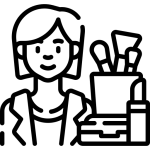
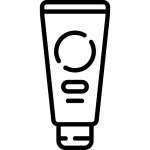 Cleansing
Cleansing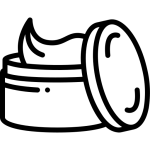 Cream
Cream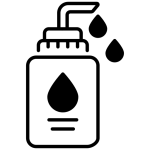 Peeling
Peeling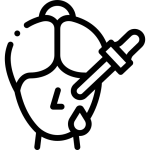 Serum
Serum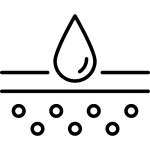 Skin Care
Skin Care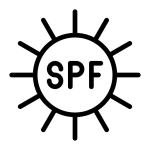 Sun Care
Sun Care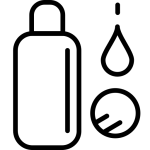 Toner
Toner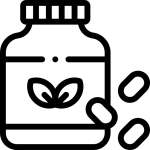
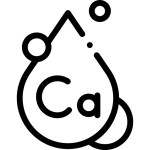 Calcium
Calcium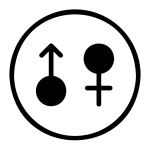 Erectile Dysfunction
Erectile Dysfunction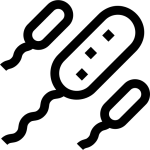 Lactobacillus
Lactobacillus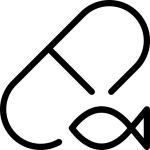 Omega 3
Omega 3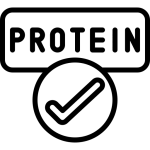 Protein
Protein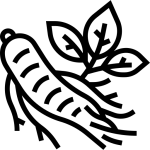 Red Ginseng
Red Ginseng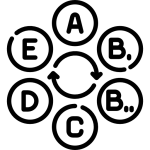 Vitamins & Minerals
Vitamins & Minerals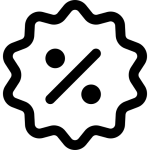
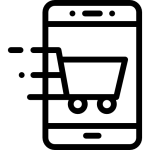
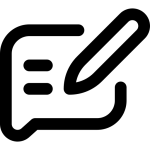
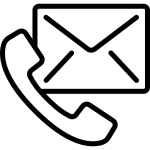





![[FileCoin] IPFS File Upload Script [FileCoin] IPFS File Upload Script](https://i0.wp.com/previews.customer.envatousercontent.com/files/398904656/Screen%20Shot%202022-07-06%20at%2010.46.17%20AM-2.png?w=1024&resize=1024,1024&ssl=1)