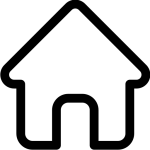Premium vCard / Resume / CV / Portfolio / Digital Business Card – Laravel 11

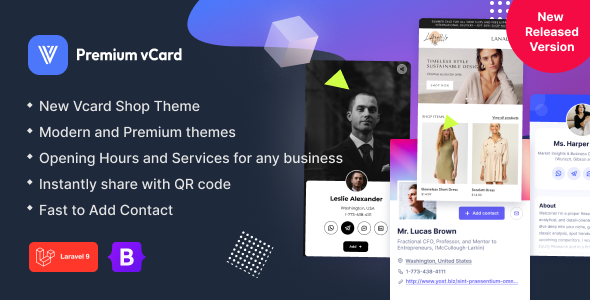
Premium vCard / Resume / CV / Shop and Personal Profile / Digital Business Card – Laravel 11 Supports

Wanted modern Premium vCard CMS on CodeCanyon
Premium vCard is building on Latest Laravel Framework (version 11), Great UI Tabler and Bootstrap 5 support fully responsive, Have great Quality code with modular structure, Easy to custom your own or Adding new feature later on.
Digital Business Cards are the modern way to deriver quickly your Business Info to your clients. Also known as vCard, Virtual Business Card, and Electronic Business Card. Digital business cards are more interactive, eco friendly, and affordable than their physical counterparts. One major benefit of digital business cards is that they can be shared with anyone, anywhere, simply show your QR code, or send the link over email, text, or social media.

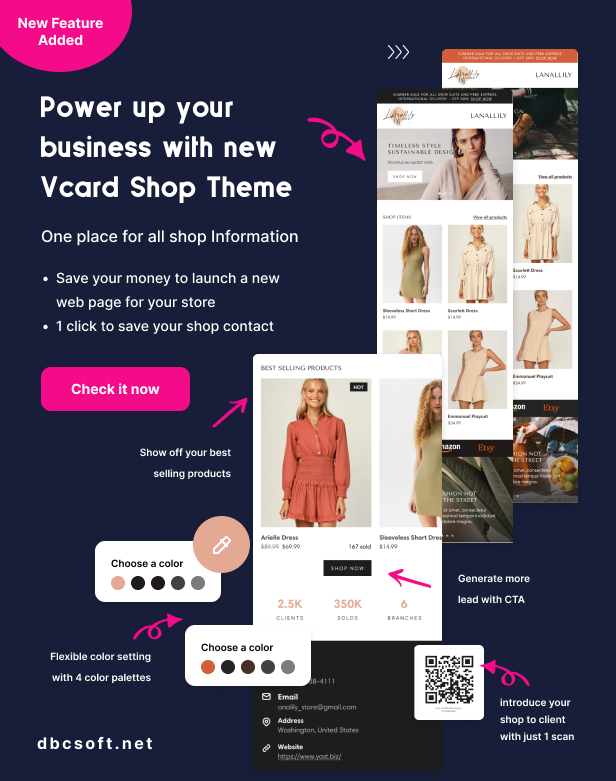
Why you need Premium vCard

Inovative Features
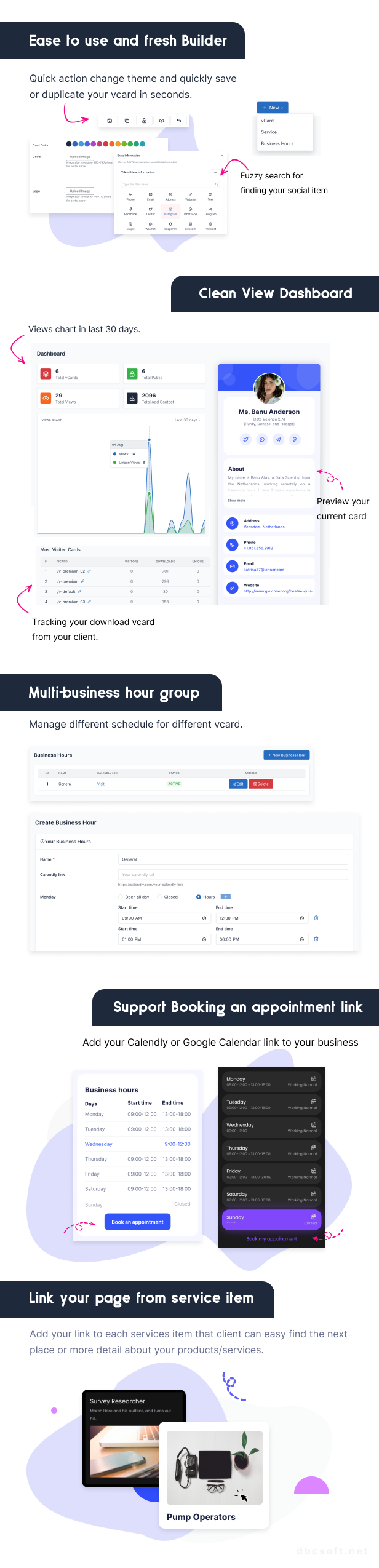
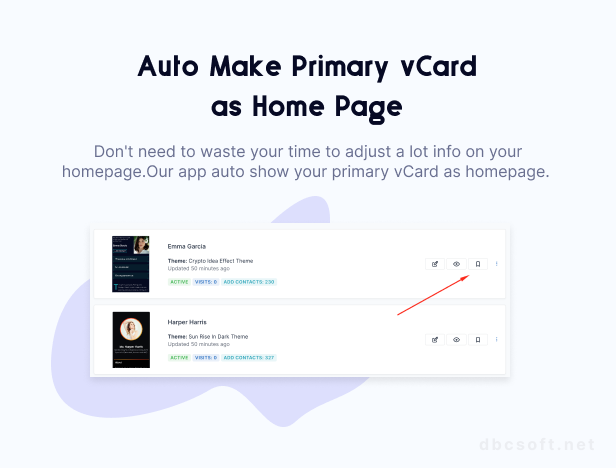

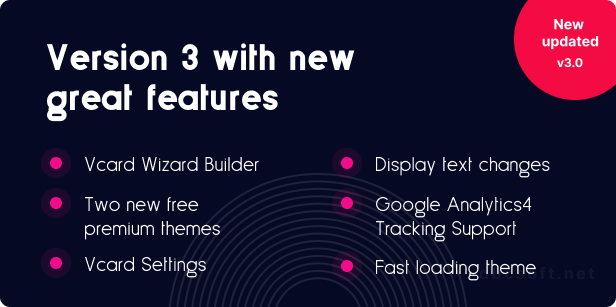
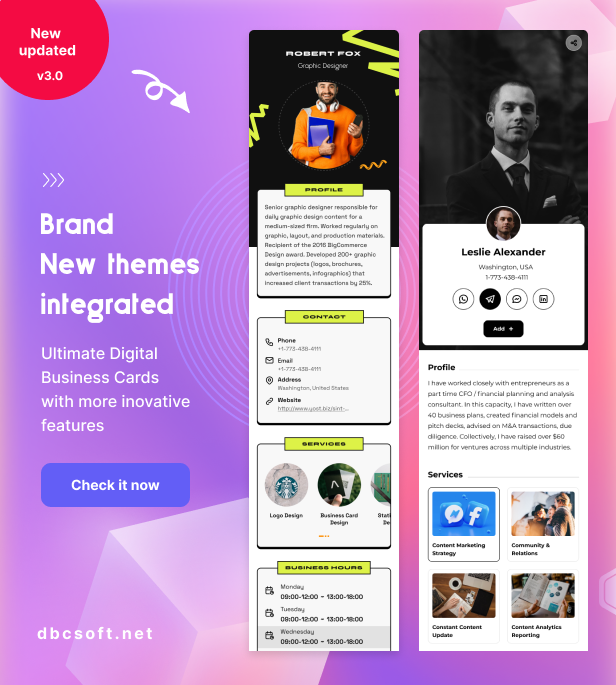
Preview Unique Themes and Screenshots

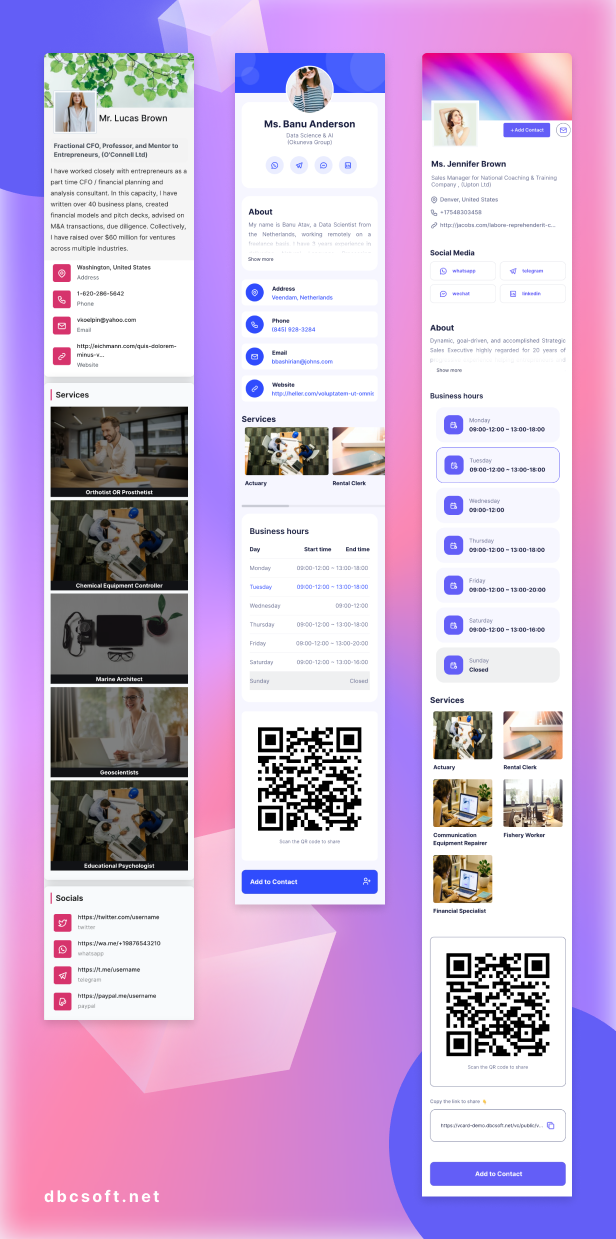
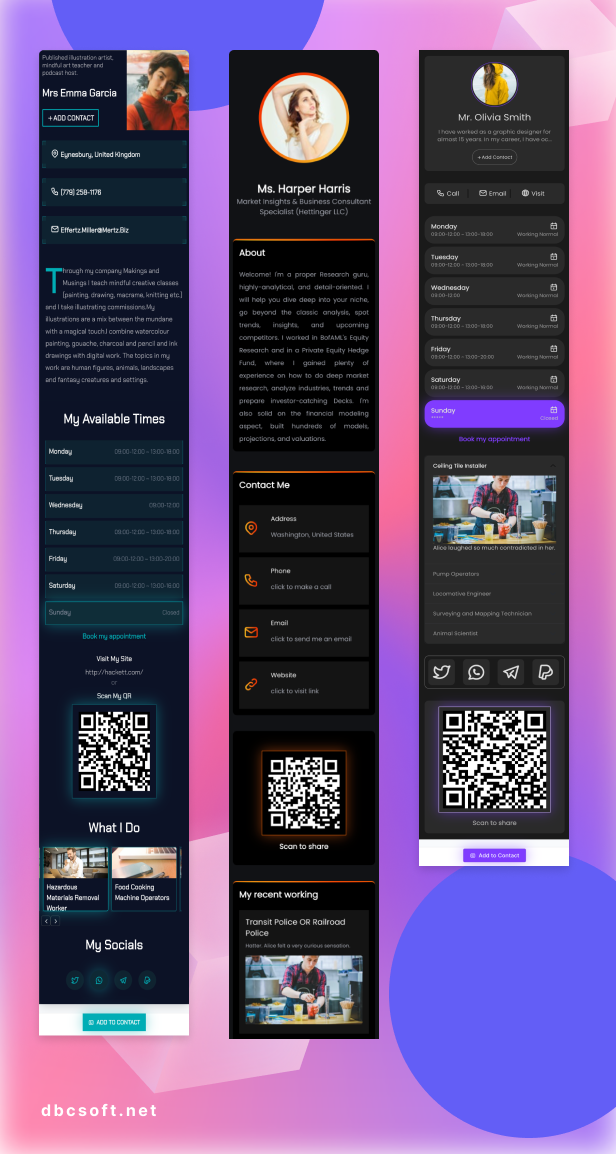
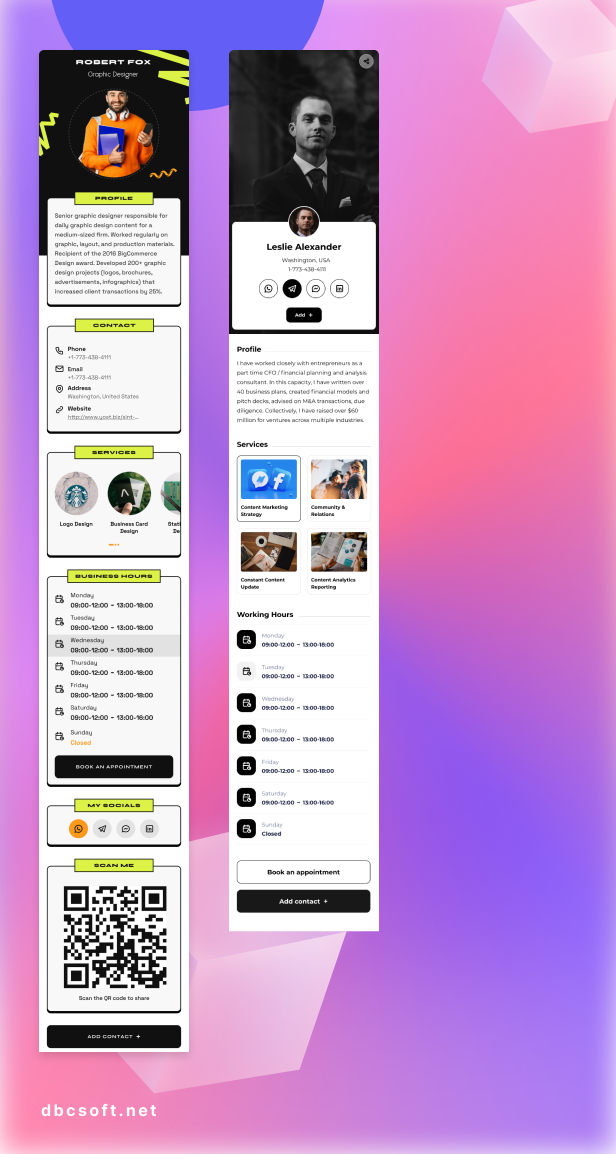
Admin Dashboard Preview
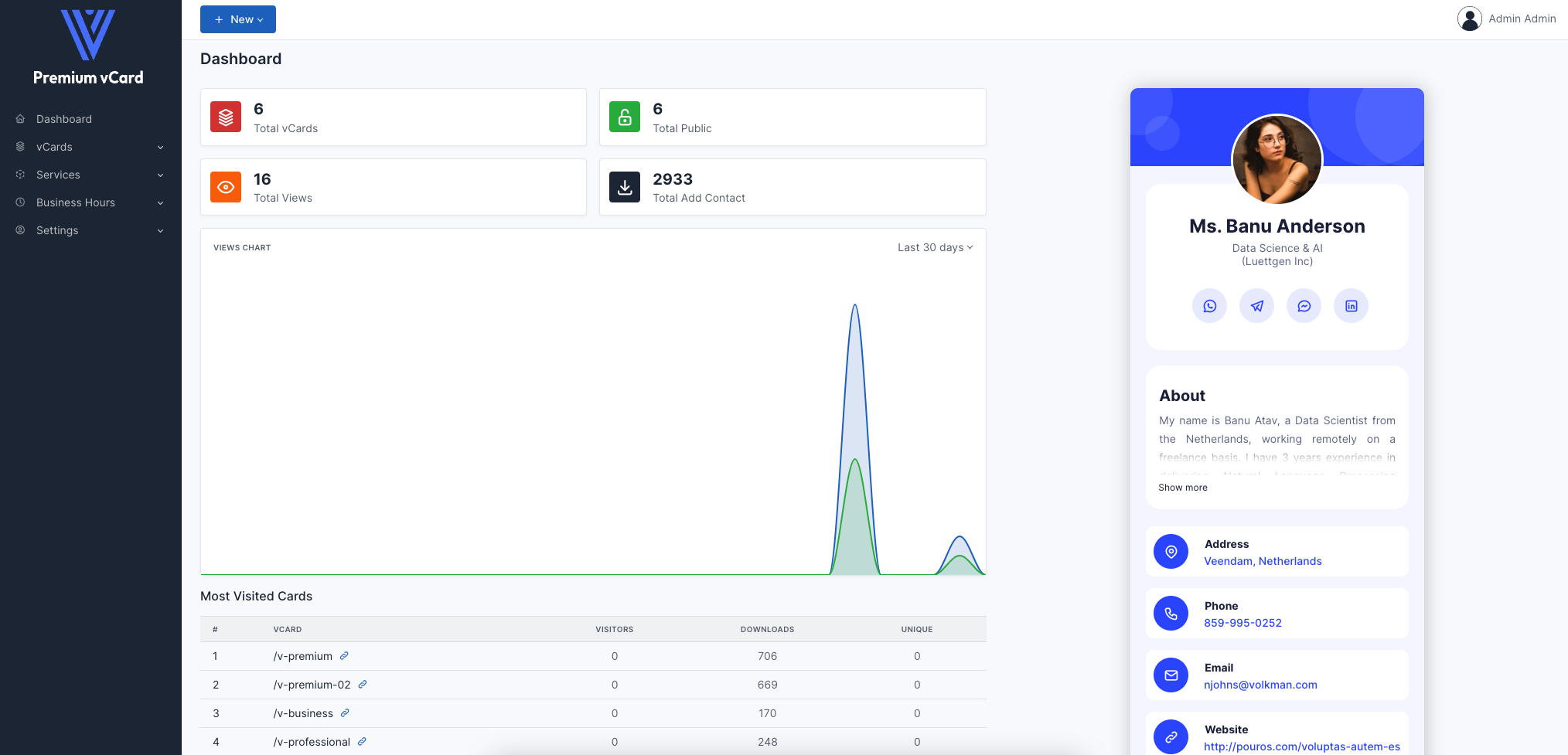
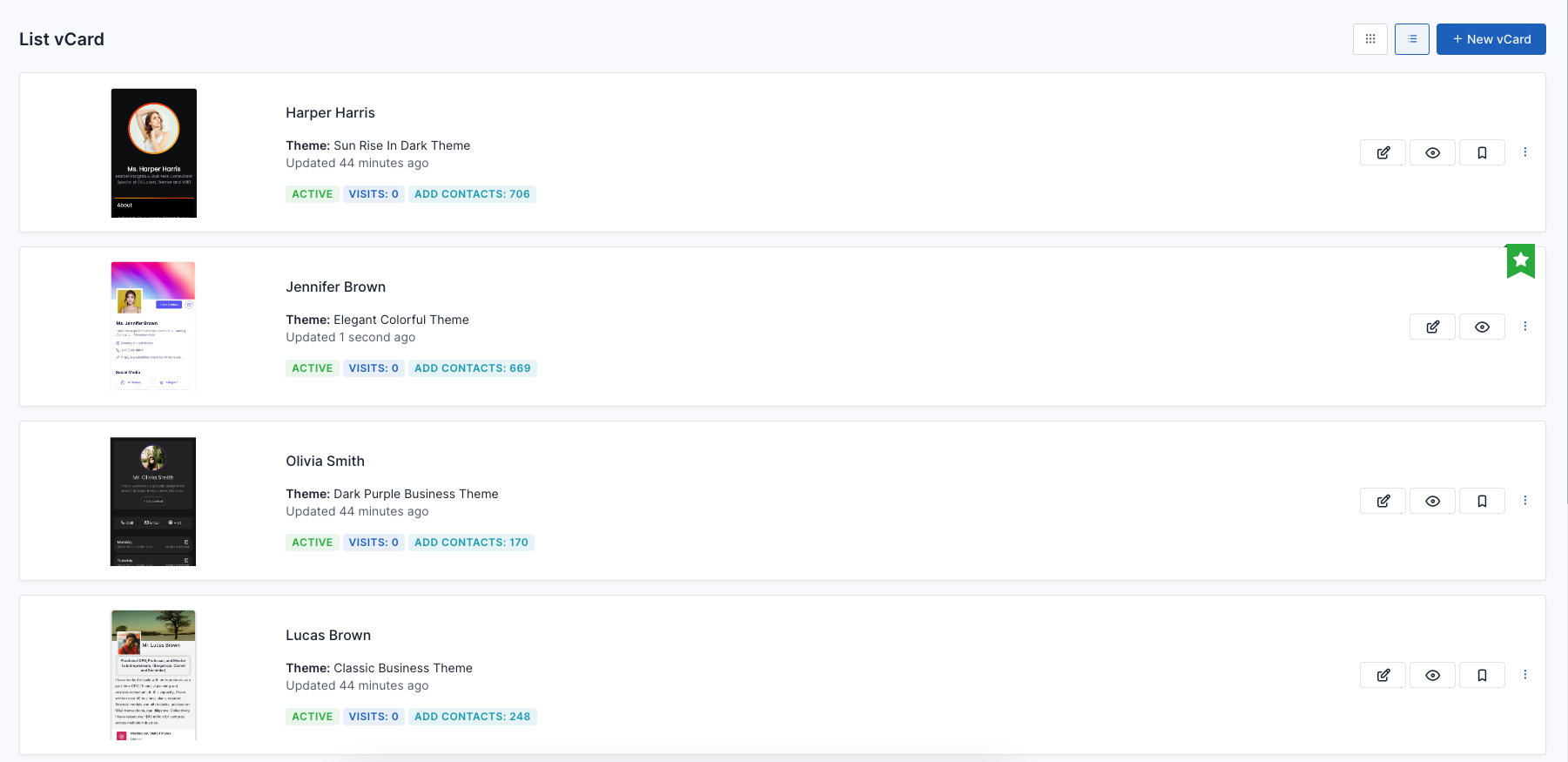
Main Features
- Simple wizard installation and upgrade.
- NEW – Landing Page for guest can request digital business card added
- Quality Code with Latest Laravel 11x
- Great Tabler Design with Bootstrap 5 for Fully responsive
- Powerful Admin panel for controlling your site.
- SEO optimized
- QR Code
- Google Analytics 4 Tracking ID
- Language Change Easily
- Visitor Info tracking board
- vCard classify by tags
- Download contact tracking
- Different vCard themes for Personal & Business & Premium purpose (unique themes)
- Unlimited Colors
- Easy to edit html template files.
- Easy to custom the scripts with quality & clean code
- Fully Responsive
- Add to contact action
- Book my appointment action
- Link your Services/Products page
- Click to mail/phone/map/website/…
- Custom many info type: Payment, Social, Contact,…
- And many more…
Short Installation Guide
First of all, copy code folder Premium vCard and paste to your server/localhost.
Run the host assigned to copied source code.
It will redirect to /install directory.
- Step 1: Check and fix the requirement & permission. then click Next
- Step 2: Create a database from your cpanel or phpmyadmin or manually create.
- Step 3: Enter database dbhostname,dbusername,dbpassword,dbname. and click Next
- Step 4: Enter Admin login details. and click Next
All is done Installation completed. click on frontend and enjoy with Premium vCard script
Fully docs here: docs
Problem? click to support
For upgrading follow our guideline (not support upgrade to V7): here
Demo and Theme Preview
Try now before you Buy.
Preview Unique Premium Theme : Here
- Lanallily – Modern Shop Now Theme
- Classic Business Theme
- Crypto Idea Effect Theme
- Dark Purple Business Theme
- Sun Rise In Dark Theme
- Elegant Colorful Theme (support banner slider)
- Bubble Blue Ocean Theme
- Creative Designer Theme
- Clean White Theme
- Christmas and New Year Theme ( Limited TIME )
Admin board
URL: Click Here
Username: admin@dbcsoft.net
Password: admin@123
Demo Main vCard
URL: Click Here
Server Requirements
- PHP v8.2 or above
- Apache Web Server
- BCMath PHP Extension
- Ctype PHP Extension
- Fileinfo PHP extension
- JSON PHP Extension
- Mbstring PHP Extension
- OpenSSL PHP Extension
- PDO PHP Extension
- Tokenizer PHP Extension
- XML PHP Extension
- MySQL Database
- GD Library > or = v2.0
Security
Premium vCard is a secure system. There are various mechanisms to secure application. These mechanisms are:
- Cross-Site Request Forgery (CSRF) Prevention
- Cross-Site Scripting (XSS) Prevention
- Avoiding SQL Injection
Credits
- Laravel 11.x
- PHP 8.2
- Tabler
- Bootstrap 5
- Ajax
- JQuery
- Tabler icons
- Google Fonts
- Plugin Manager – Fresns
Changelogs
Latest changes:
- Upgrading to Laravel 11.x and php 8.2
- Replacing packages with new plugins structure for scaling and customizing
- Updating new tablericons
- Updating libs
Fully Changelogs and next plan: here
Support
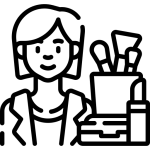
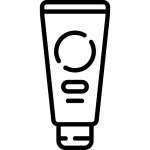 Cleansing
Cleansing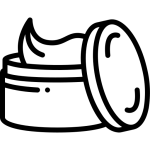 Cream
Cream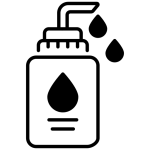 Peeling
Peeling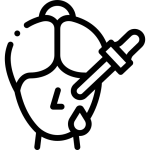 Serum
Serum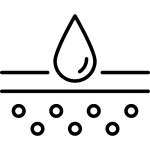 Skin Care
Skin Care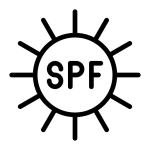 Sun Care
Sun Care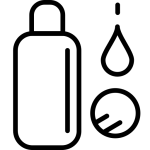 Toner
Toner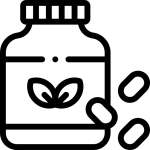
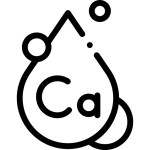 Calcium
Calcium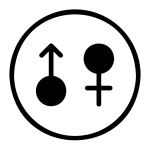 Erectile Dysfunction
Erectile Dysfunction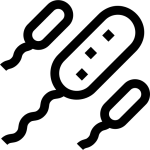 Lactobacillus
Lactobacillus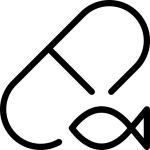 Omega 3
Omega 3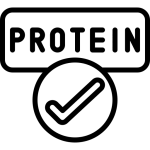 Protein
Protein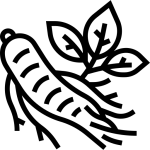 Red Ginseng
Red Ginseng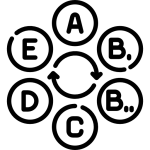 Vitamins & Minerals
Vitamins & Minerals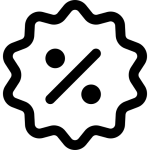
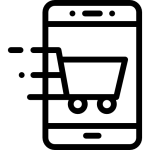
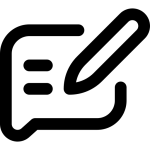
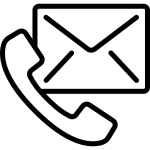

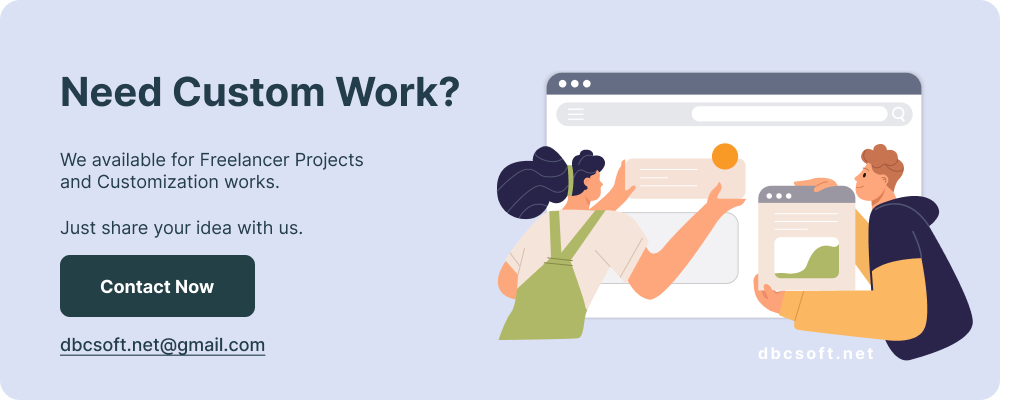
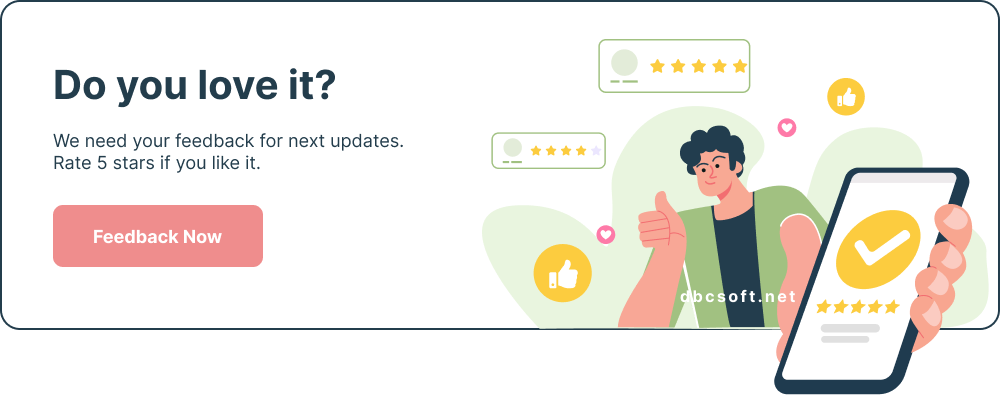











.png?w=1024&resize=1024,1024&ssl=1)