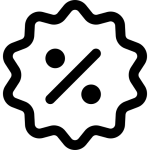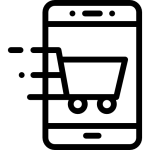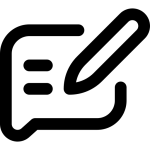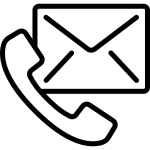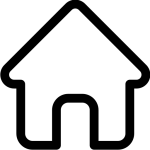WebGL Based Multi-Purpose 360° Panoramic Script

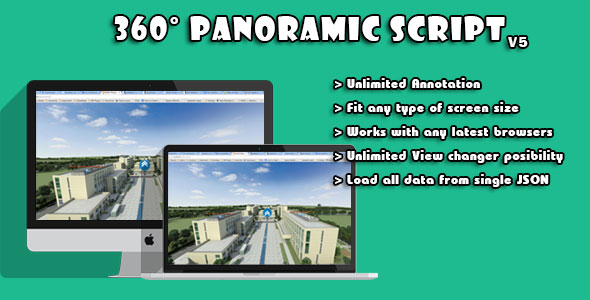
About Script
WebGL Based Multi-Purpose 360° Panoramic Script is a Three js, Jquery based panorama picture viewer. WebGL is one of the best solution for 3d graphics. Here is the working concept of this script. This script transforming your panorama image into a 3D globe. And placed camera inside the core. With your mouse you can move your camera and then watching panorama 3D globe. Also this script has a pointer class which can describe pointed elements. It also has supporting cross browser and fits for any screen size of mobiles, tablets and desktops which enable WebGL support. Multi-Purposely is suitable for online touring through the parks, peeks, mountains, lakes, cities, villages, sports, castles, churches, indoors and any other miscellaneous.
Features
- Cross Browser Compatibility
- Perfectly works with WebGL enabled devices and any size of screens.
- It is available to select number of points that can include images and texts.
- It is also available to travel around through the pictures to pictures by using navigation marker point.
Changelog
Version 6
- Fixed all mobile issues
- Now works with latest three.js library
- Improved image loading speed.
Version 5
- Fixing some minor issues.
- Fully supports mobile devices.
- Updated some script codes.
Version 4
- Mouse based scroll functionality added.
Version 3
- Adding loader before panorama is fully loaded. Because of image don’t successfully loaded screen become a pure black until you move your mouse. And it’s fixed this version.
Version 2
- Pointer X, Y, Z finder class added. Now you can click F button from you keyboard for revealing red dot in center of your screen. Then open your browser console. So there you can find your point.
- Some of users issues are resolved.
- Lots of bugs are fixed.
Version 1
- keyboard support added. Which means now you can control with arrow keys.
- Some browser’s image load issue resolved
- Longitude, Latitude issue resolved
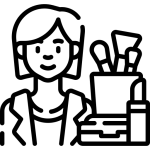
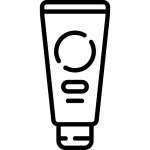 Cleansing
Cleansing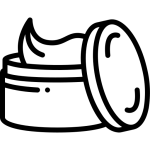 Cream
Cream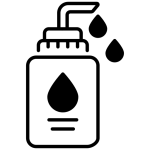 Peeling
Peeling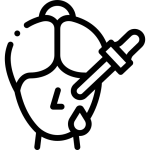 Serum
Serum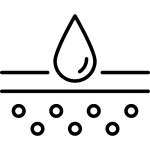 Skin Care
Skin Care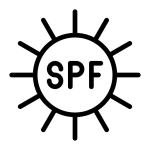 Sun Care
Sun Care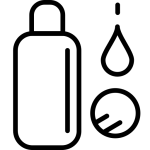 Toner
Toner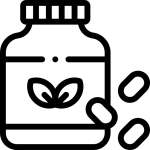
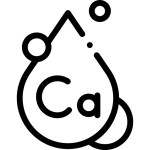 Calcium
Calcium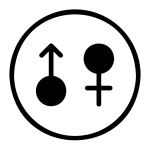 Erectile Dysfunction
Erectile Dysfunction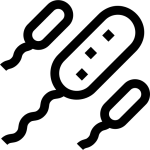 Lactobacillus
Lactobacillus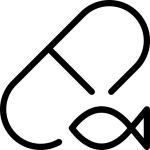 Omega 3
Omega 3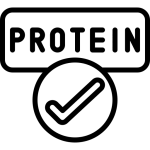 Protein
Protein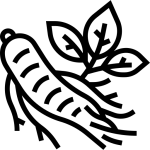 Red Ginseng
Red Ginseng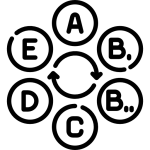 Vitamins & Minerals
Vitamins & Minerals